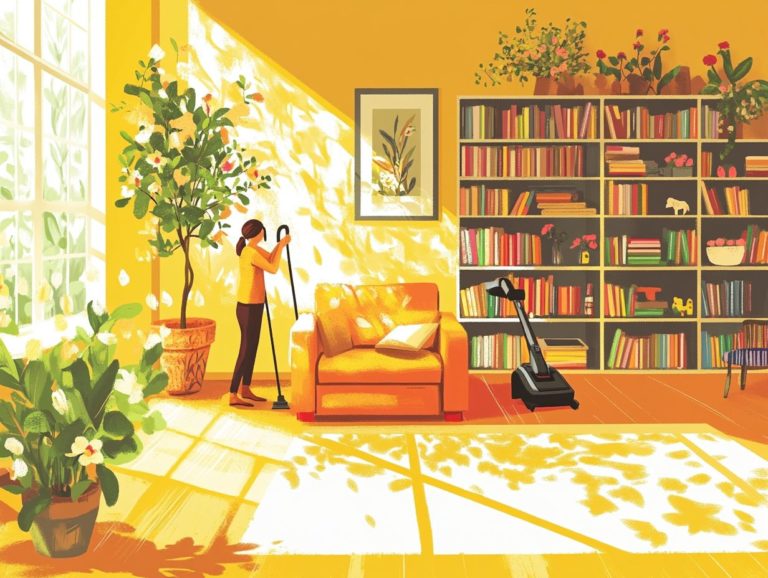5 Tricks for Smudge-Free Screens
Maintaining clean screens is crucial for enhancing both aesthetics and functionality. Smudges and fingerprints can cloud your view, making it challenging to fully enjoy your favorite shows or work efficiently. Regular cleaning with the right products and techniques is key to keeping your display clear and vibrant.
This guide presents five straightforward tricks to achieve smudge-free screens, including the magic of microfiber cloths and the advantages of screen protectors. It also includes tips on using cleaning agents like Puracy and technology-specific solutions like Rain-X for enhanced results.
It delves into the common culprits behind screen smudges, outlines best cleaning practices, and highlights the dos and don ts that can help extend your device’s lifespan. Following these tips can help maintain the pristine condition of your devices, including tablets, monitors, and smartphones.
Say goodbye to dirty screens for good and embrace a clearer, more enjoyable viewing experience.
Contents
- Key Takeaways:
- 1. Use a Microfiber Cloth
- 2. Avoid Using Harsh Chemicals
- 3. Use a Screen Protector
- 4. Keep Your Hands Clean
- 5. Use a Stylus
- Why Is It Important to Keep Screens Clean?
- Frequently Asked Questions
- What are the 5 tricks for achieving smudge-free screens?
- How do I use a microfiber cloth to prevent smudges on my screen?
- Why should I avoid using my fingers on my screen?
- Do screen protectors really help with preventing smudges?
- How often should I clean my screen to keep it smudge-free?
- Can I use any type of stylus to prevent smudges on my screen?
Key Takeaways:

- Use a soft microfiber cloth to gently wipe away smudges on your screen. Avoid using rough materials that could scratch your screen. Products like Puracy multi-surface cleaner can be especially effective for this purpose.
- Harsh chemicals like ammonia-based cleaners can damage your screen. Stick to gentle, non-abrasive cleaners specifically made for electronics, such as Puracy or a simple water and isopropyl alcohol solution.
- A screen protector can add an extra layer of protection against smudges, scratches, and fingerprints.
1. Use a Microfiber Cloth
Using a microfiber cloth is essential for effectively cleaning your screens. These cloths are meticulously designed to gently lift away smudges and fingerprints without scratching or damaging your devices. This method is crucial for maintaining clear displays. It ensures you enjoy a crystal-clear view on your tablets, smartphones, and monitors.
Incorporating a smudge remover can further enhance the effectiveness of this cleaning method. The unique structure of microfiber captures dirt and oils, making it ideal for the regular maintenance of touchscreens found on devices such as the Nook, iPhone 4G, and Samsung Galaxy 10.1. Using a product like Rain-X can also help keep touchscreens clean and functional.
Beyond its exceptional cleaning capabilities, the microfiber cloth excels at minimizing static electricity and preventing lint from clinging to surfaces, which is especially valuable when handling sensitive electronics. Keep your cloth clean and dry; any residue from previous cleanings can compromise its effectiveness. Products like Jig-a-Loo can also be useful to minimize static and improve your overall cleaning results.
A good practice is to incorporate the cloth into your regular cleaning routine, ensuring it remains in optimal condition and ready for action. By adopting this simple yet efficient tool, you can maintain the aesthetic charm of your devices while prolonging their functionality and lifespan.
2. Avoid Using Harsh Chemicals
To preserve the integrity of your screens, it is essential to steer clear of harsh chemicals that could harm the protective coatings on your tablets, monitors, and smartphones. Products containing strong alcohol or abrasive substances can result in unsightly streaks, residue, and even permanent damage to delicate surfaces like Gorilla Glass or screens that respond to your touch. Instead, choose gentle cleaning solutions formulated for electronics to ensure both cleanliness and longevity. Following the manufacturer’s directions for each product can further prevent any inadvertent damage.
Particularly avoid chemicals like bleach and ammonia; these not only harm but can strip away vital protective layers, making your devices more susceptible to scratches and fading. These substances can react adversely with the materials used in modern screens, leading to irreversible damage over time.
As a safer alternative, consider a simple mixture of water and isopropyl alcohol for routine cleaning. This blend strikes a perfect balance between strength and gentleness. Always remember to consult the manufacturer’s instructions for specific care guidelines tailored to each device. Doing so will help you maintain their pristine condition while effectively removing dirt and fingerprints.
Start cleaning your screens today for a clearer view of the world!
3. Use a Screen Protector
A screen protector is a must-have item to maintain the pristine condition of your device’s display, whether it s a tablet like the ViewSonic G-Tablet or a smartphone such as the iPhone 4G. By providing a protective barrier, screen protectors resist scratches and prevent fingerprints from smudging the screen particularly important for users who rely on digital signage (displays used for advertising or information) and touchscreens. They help prolong the life of your device s display, ensuring a clearer view and a better user experience.
You have two great options for screen protectors available:
- Tempered glass: Offers superior protection from drops and impacts while maintaining a crystal-clear finish and high touch sensitivity.
- Film protectors: Ultra-thin and lightweight, providing a discreet shield against scratches and unwanted fingerprints.
Both types can significantly reduce glare, enhancing visibility in bright environments.
For optimal results during installation, it s crucial to clean the screen thoroughly to avoid bubbles and misalignment. Using a combination of alignment tools and careful positioning can elevate the effectiveness of the protective layer, ensuring a seamless application.
4. Keep Your Hands Clean

Keeping your hands clean is a straightforward yet powerful strategy to minimize smudges and fingerprints on your devices, enhancing their cleanliness and visual appeal. Regularly washing your hands or applying hand sanitizer before using your screens can significantly cut down on the transfer of oils and dirt.
This practice is especially important for keeping personal devices like tablets and smartphones clean, as well as communal devices found in digital signage setups. Integrating hand hygiene into your device maintenance routine is vital for prolonging the lifespan of your screens.
Experts recommend washing your hands for at least 20 seconds with soap and water or using an alcohol-based sanitizer with at least 60% alcohol before interacting with your devices. Choose sanitizers that don t leave a sticky residue, as that can attract dust and grime. Applying a small amount of Dawn dishwashing liquid to your hands before rinsing can also help remove more oils and dirt.
By consistently incorporating this habit into your screen care routine, you not only enhance the appearance of your devices but also promote overall hygiene, particularly in shared spaces where multiple users may come into contact with the same screens.
5. Use a Stylus
Using a stylus can significantly elevate your interaction with touchscreen devices, allowing you to minimize smudges and fingerprints on your display. A stylus is great for precise tasks like drawing or taking notes on tablets such as the Galaxy 10.1 or Nook, ensuring your screens remain pristine. For added effectiveness, sanitize the stylus regularly to maintain hygiene.
Styluses provide a level of comfort and accuracy that enhances your overall user experience, whether you re using your device casually or in a professional setting. Some advanced styluses come with silicone tips that offer smoother interaction with your screens. Opting for a stylus also improves hygiene by reducing direct contact with the screen, which helps limit the transfer of oils and bacteria from your fingertips.
The market offers a variety of styluses, ranging from basic rubber-tipped models ideal for casual use to advanced pressure-sensitive options (styluses that respond to the pressure of your touch for more detailed control) tailored for artists and designers. Some styluses even come equipped with Bluetooth connectivity, enabling seamless interaction with applications designed for specific tasks like graphic design or digital note-taking.
Start using a stylus today to keep your screens cleaner and enhance your device experience!
Why Is It Important to Keep Screens Clean?
Keeping your screens clean is vital for both aesthetics and performance. A dirty display can distract you and may even damage internal components over time.
In digital signage environments, clean screens are essential. They convey clear messages and create engaging visual experiences.
When screens are dirty, they can become unresponsive or obscured. This can lead to frustrating experiences when navigating apps or websites.
Regular cleaning helps you avoid these issues. It also projects a professional image, boosting your business credibility.
Implementing a cleaning schedule preserves your devices. This simple practice enhances performance and extends their lifespan.
What Are the Common Causes of Smudges on Screens?
Smudges on your screens usually come from natural oils, dust, and environmental factors like humidity. These elements make it important to clean your devices regularly.
Your fingertips transfer oils to screens, leaving a greasy film that attracts dust. Dust can dull brightness and scratch screens if not removed.
Humidity and temperature changes can worsen the problem. Moisture clings to surfaces, and rapid temperature shifts can cause condensation.
To combat these issues, create a consistent cleaning routine. Use microfiber cloths and screen-safe solutions to keep your devices looking great and functioning well.
What Are the Best Practices for Cleaning Screens?
Following proper cleaning agents and instructions is essential for optimal results.
Regarding cleaning screens, you ll want to embrace best practices that ensure effective removal of smudges, dust, and fingerprints without causing any damage. Start by grabbing a microfiber cloth it’s gentle yet effective. Pair it with a cleaning solution that s safe for electronic devices, such as Puracy or Rain-X, and you re on the right track. Following these techniques will help you avoid streaks and residue, ultimately enhancing the visual clarity and performance of your devices, like the Nook, Galaxy 10.1, and iPhone 4G.
Before you dive into the cleaning process, power off the device and unplug it. It’s crucial to follow these directions to ensure safety. This simple step minimizes any risk of electric shock or accidental screen taps while you work your magic.
Next, slightly dampen your microfiber cloth with the cleaner, but don t soak it. Use a mixture of isopropyl alcohol and water for effective results. You want it just moist enough to do the job excess liquid can seep into the device and lead to wear.
Now, gently wipe the screen in a circular motion. This technique lifts grime without applying too much pressure, which could scratch the surface. If you encounter stubborn spots, simply repeat the process. And remember, steer clear of paper towels or rough fabrics, as they can introduce scratches that you definitely don t want.
Finally, allow the screen to air dry completely before turning the device back on. Make sure to use a dry cloth to remove any remaining moisture. This step is essential for maintaining both functionality and appearance, ensuring your device looks and performs its best.
How Can Regular Screen Cleaning Benefit Your Device?
Regular cleaning helps to sanitize your devices, promoting long-term sustainability and reliable performance.
Regularly cleaning your screens offers a wealth of benefits for your devices, including improved visibility, enhanced performance, and a longer lifespan for the display and coating. By preventing the accumulation of smudges and dirt, routine cleaning helps maintain your touchscreen’s responsiveness, ensuring a seamless user experience when interacting with tablets such as the ViewSonic G-Tablet and smartphones. Keeping your screens pristine can also reduce the risk of damage to protective coatings and boost the effectiveness of digital signage.
Moreover, a well-maintained screen allows for better visibility, making it easier to read text and view images under various lighting conditions. This clarity elevates your experience, whether you’re browsing the internet or enjoying your favorite videos.
Regular maintenance not only enhances touch performance but also minimizes wear and tear on sensitive surfaces, contributing to the device’s long-term sustainability. By integrating screen cleaning into your routine, you can preserve your technology’s appearance and functionality, ultimately promoting a better overall lifespan and reliable performance.
What Are the Dos and Don’ts of Screen Cleaning?
Understanding the dos and don’ts of screen cleaning is essential for protecting your devices and ensuring effective maintenance without causing any harm. Certain cleaning agents should be avoided. You should definitely use microfiber cloths and gentle cleaning solutions while steering clear of harsh chemicals and abrasive materials that can scratch or degrade protective coatings like Gorilla Glass.
By following these guidelines, you can maintain the clarity and functionality of displays on devices like the iPhone 4G, Samsung tablets, and other touchscreens.
A well-respected practice is to slightly dampen a microfiber cloth with a mixture of water and vinegar or isopropyl alcohol. This approach allows for a gentle yet effective clean without risking damage. Using paper towels or old T-shirts is a common pitfall that can scratch your screen. Avoid using any abrasive materials to keep your LCD screen safe.
It s crucial to avoid applying excessive pressure, as this could lead to unintended issues like screen cracks.
By following these cleaning dos and don’ts, you can enjoy the long-term benefits of maintaining your devices and keeping them resistant to damage. This ensures that your screens remain responsive and visually clear, ultimately enhancing the overall longevity and efficiency of your technology.
What Are the Best Products to Use for Smudge-Free Screens?
Using top-tier products for screen cleaning is crucial for achieving immaculate, smudge-free displays that elevate your overall user experience. Products like Dawn dishwashing liquid and multi-surface cleaner can also be effective when used appropriately. Brands like Puracy and Rain-X present specialized cleaners that skillfully eliminate fingerprints and smudges while remaining safe for a variety of touchscreen devices, including Apple and Samsung products.
By regularly integrating these products into your maintenance routine, you ensure that your devices be it tablets or digital signage displays stay clear and fully functional. What sets these premium cleaning solutions apart from regular cleaners is their unique formulation, designed to prevent streaking and minimize scratches.
Take Puracy s eco-friendly cleaner, for example; it not only tackles grime but also leaves behind a protective barrier, simplifying future cleaning tasks and reducing residue. When using these products, it s advisable to apply them with a microfiber cloth, which is gentle on screens and promotes a superior application.
Don t forget to target areas like the display, edges, and buttons where grime tends to accumulate. Doing so will further enhance that pristine appearance. Consider using a vacuum for hard-to-reach areas.
For optimal results, make it a weekly ritual to clean your devices for a consistently clear and enjoyable viewing experience!
Frequently Asked Questions
Here are some common questions regarding screen cleaning:

What are the 5 tricks for achieving smudge-free screens?
- Using a microfiber cloth
- Avoiding using your fingers
- Using a screen protector
- Cleaning regularly
- Using a stylus
Be sure to follow the proper application and instructions for cleaning products.
How do I use a microfiber cloth to prevent smudges on my screen?
To use a microfiber cloth, simply dampen it with water or a cleaning solution and gently wipe your screen in a circular motion. You can also use Magic tape to lift off particles. This will help to remove any dirt or oils that may cause smudges.
Why should I avoid using my fingers on my screen?
Fingers can leave oils and residue on your screen, causing smudges and fingerprints. This can be more pronounced on capacitive touchscreens, which rely on touch sensitivity. It is best to use a stylus or a clean cloth to interact with your screen.
Do screen protectors really help with preventing smudges?
Yes, screen protectors can act as a barrier between your fingers and the screen, reducing the amount of oils and dirt that can transfer to your screen, especially on devices with Gorilla Glass.
Start cleaning your screens today and see the difference for yourself!
How often should I clean my screen to keep it smudge-free?
Keep your screen looking brand new! It s best to clean your screen at least once a week, or more often if you see smudges.
Use good cleaning habits to ensure it lasts longer. This helps remove dirt and oils before they become tough to clean.
Can I use any type of stylus to prevent smudges on my screen?
Yes, using a stylus can help prevent smudges. A soft-tipped stylus is ideal because it won t scratch your screen.
Styluses with silicone tips are recommended for an even better experience. These tips are gentle and effective for touchscreens.